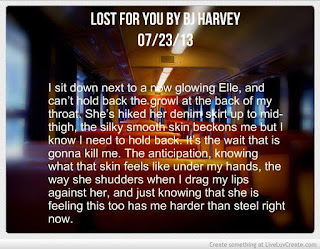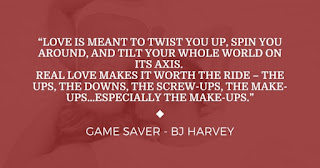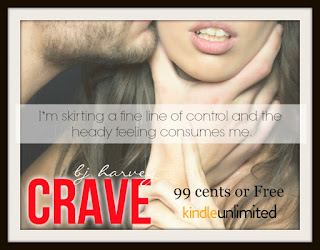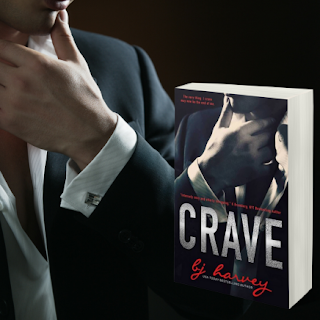See, almost four years into this writing gig and I’ve learned some things… okay, a LOT of things, I’ve made mistakes – who hasn’t – and I cringe at what I’ve done in the early days in regards to graphics, but I wanted to share with writers – new and old – what I have learned about graphics, teasers, FB ads and the like. And I'm all about sharing what I've learned and paying it forward. Because let's face it, we all started somewhere. It doesn't matter whether you've sold tem books or a million, we all started at the same place.
So let's get started :)
This was one of my early teaser attempts posted on Facebook 4 years ago;
See what I mean! It looks like it was made in MS Word aka 2007.
Firstly, let’s get a disclaimer out of the way. I am in no way an expert. I make mistakes as much as the next guy… or girl. This industry is trial and error. Marketing, promotion, what works and what doesn’t, we all learn my TRYING, but also by sharing what we’ve learned. What I hope you get from this post is that there are so many free – yes I said FREE – applications and websites out there that can be used to make cheap – or FREE -- promotional material for your books.
Look, I get – and fully support the fact – that everyone has their own way of doing things and I’m a huge believer in being unique, staying your own path, and doing your own thing. People love things that are different (okay, maybe they do still like billionaires and bears but… yeah, let’s leave it at that,) but please keep reading for some useful websites I have found for graphics, teasers, free design stuff and the like.
So this is my FAVORITE site at the moment - https://app.designfeed.io/
You put in a quote, you put in the name of the book and the author name, you can also upload a stock photo you’ve purchased to use then you push ‘create it’ and it does! You’re taken to a screen with lots of different suggested fonts, placements, designs.
The best thing about this site is that once you’re done, it gives you the graphic in the major social media sizes. All that's left to do is download and you're done!
Two examples I have made are these two beauties;
- www.picmonkey.com
This website is awesome for people with some design knowledge but who don’t have Photoshop or Illustrator etc. They also have overlays you can add to your image, frames to wrap around your graphics, and you can also add your own overlays to designs too. Another bonus is the big selection of fonts that can be used OR it allows you to access your own fonts from your computer.
Here is one graphic I made on the site;
- For free fonts, graphics, templates, mock ups etc., make sure you subscribe to Creative Market
https://creativemarket.com. Every week they have six new free goodies that you can download.
- Lastly, https://www.canva.com is an amazing website with both free and paid features. Most useful is their predesigned – and pre-sized – templates for all the different social media specifications and sites.
Here’s an example of a Canva design I’ve made.
Now, if all else fails and you’re still needing help, there are a number of designers you can pay to make teasers for you – and they won’t cost an arm and a leg and the promise of your first born, I promise!
Tease Me Designs - https://www.facebook.com/TeaseMeDesigns
IndieSage PR - https://www.facebook.com/indiesagepr
Other websites to check out;
www.hungryjpeg.com – awesome font bundles
www.appsumo.com – watch out for their once a year DepositPhotos deal to stock up on stock photos
www.canstockphoto.com – cheap stock photos available for purchase.
I hope this helps someone – even just one person – and you go on to make amazingly beautiful graphics to promote your work. If you have any other sites that you’ve find useful, please comment below.
P.S. Number one rule – always, always use stock photos you have purchased.
P.P.S. Sarah Robinson has an awesome blog post series going on right now featuring Indie authors and mistake they’ve made along the way. It’s well worth checking out HERE